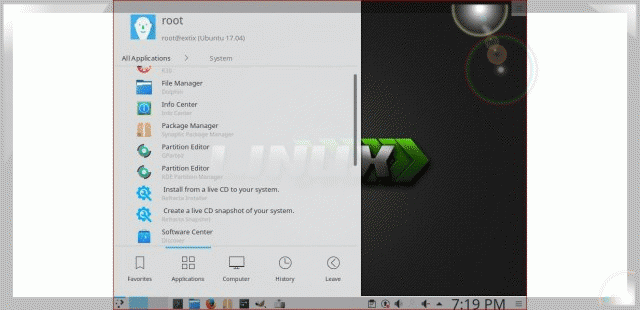Arne Exton is informing the Linux community today that the latest release of his ExTiX "The Ultimate Linux System" operating system ships with Refracta Tools pre-installed to let users create their own Ubuntu/ExTiX-based distro.
Refracta Tools is installed by default ExTiX 17.5 Build 170508, which you can download right now from our website, and it can be used to easily build your own GNU/Linux distribution, with a predefined set of packages and custom settings that suit your needs.
"In ExTiX 17.5, Build 170508, with KDE 4.16.12 and KDE Frameworks I have included (pre-installed) Refracta Tools, which makes it possible for you to very easy and fast make your own Ubuntu 17.04 (or Ubuntu 17.10) distro," says Arne Exton in today's announcement.
To create your own GNU/Linux distro based on either Ubuntu 17.04 (Zesty Zapus) or Ubuntu 17.10 (Artful Aardvark), all you have to do is to download the latest ExTiX ISO, write the image to a USB flash drive or CD/DVD disc, boot it on your personal computer, and start Refracta Tools from Applications Menu -> System -> Create a live CD snapshot of your system.
Change everything you want to change and create the Live ISO image, which will be supported only on 64-bit computers. The best part is that you don't even have to install ExTiX on your PC to use Refracta Tools if you have plenty of RAM. The entire ISO creation process should not take more than 10 minutes, and the image will be outputted on the /home/snapshots folder. Check out a slideshow below to see it in action!
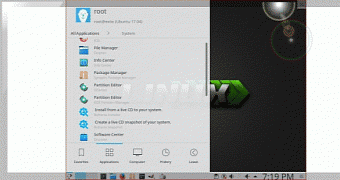
 14 DAY TRIAL //
14 DAY TRIAL //