Softpedia was informed today, September 21, 2016, by Snapcraft GUI developer Keshav Bhatt about the release of a new major update, version 3.0, for Ubuntu 16.04 LTS and above.
Last week, we introduced you guys to the Snapcraft GUI application, whose main goal is to help application developers who want to distribute their projects across multiple GNU/Linux distributions using Canonical's innovative Snap universal binary package format build Snappy packages more easily.
So, yes, Snapcraft GUI is a graphical user interface to the Snapcraft command-line tool for creating Snap packages, and the latest release, Snapcraft GUI 3.0, is here to implement a "Recent Project" functionality, as well as a Project Notes feature that lets you write and save notes for your Snapcraft projects.
Additionally, there's now a "Donation" button if you want to sponsor the developer so that he can continue to release new versions with more features in the future, several improvements to the scrolling functionality, and some other minor features refinements to the user interface.
The documentation has been updated as well in Snapcraft GUI 3.0, which you can download right now from the project's GitHub page as binary packages for Ubuntu 16.04 LTS (Xenial Xerus), as well as Ubuntu 16.10 (Yakkety Yak). Snapcraft GUI 3.0 should work well with Snapcraft 2.17 and recent versions.
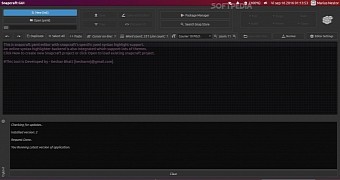
 14 DAY TRIAL //
14 DAY TRIAL //