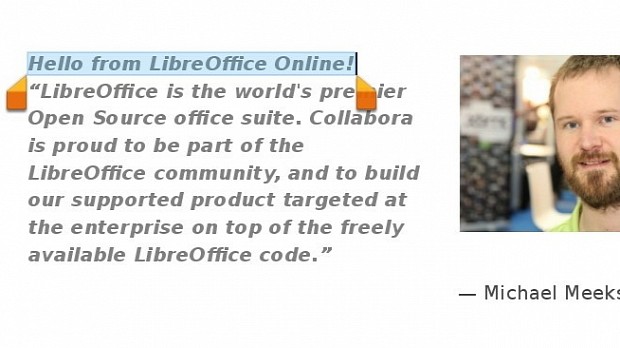Just in case you thought for a second that the world forgot about the LibreOffice Online project announced by The Document Foundation a while ago, its developers announce new features developed during the LibreOffice Conference 2015 event that took place last week between September 22-25.
Mr. Mihai Varga had the great pleasure of keeping us informed about the latest features that landed in the upcoming LibreOffice Online project, which we have no idea when it will become available to the general public. Among the new features, we can mention the implementation of a blinking cursor for documents and support for handling text input.
Users will be able to select and copy text from a document, as well as resize and move around images and shapes. Moreover, there's now an advanced toolbar that enhances the overall editing experience of LibreOffice Online, and slide previews for presentations.
"The annual LibreOffice Conference took place in Aarhus, Denmark and it was hosted at Dokk1, which is a wonderful example of modern architecture in a northern European city," says Mihai Varga in a blog post. "Since my last post about it, LibreOffice Online has developed quite a lot. Here are some of the most important features that we've added."
During the LibreOffice Conference 2015, the LibreOffice Online developers presented a very nice demo of the project, which we've attached below for your viewing pleasure. Apparently, as of now, you can request access to a LibreOffice Online demo at http://collaboraoffice.com/collabora-cloudsuite.php.
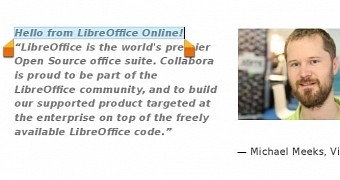
 14 DAY TRIAL //
14 DAY TRIAL //