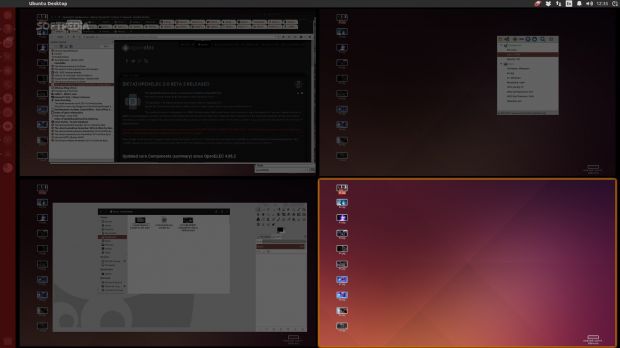The virtual desktops on Ubuntu systems have been working very well in the last few editions, but it looks like there is a problem in Ubuntu 14.10, at least for the system I'm running. The desktop locks up with the workspace switcher activated.
Ubuntu has a nice feature called workspace switcher, which is turned off by default. It gives users access to multiple desktops, four to be more precise. The problem is that, for some unknown reason, sometimes the desktop remains locked with the workspace switcher activated, with no way of returning to just one desktop. It's easy to see from the screenshot attached.
If you leave the desktop in this state, it's possible that Compiz will crash and the desktop will reset to its original state, but this doesn't happen all the time. It's also worth noting that none of the indications works, although key strokes are still registered. For example, if there is a word editor open, I can still write, save, and so on. Also, alt-tab works but without the OSD notification.
The only solution I found is to hit the physical shut-down button from the PC, which brings up the complete shut-down dialog (don't know why it's not used for the regular shut-down as well). Selecting Lock returns me to one of the desktops and I can resume work.
I've searched Launchpad for this particular bug, but I can't seem to find anything related. I'm pretty sure that I'm not the only one with this issue. I can't say if it's related to Compiz, to the video drivers (Intel), or something else entirely. Also, I can't find a way to replicate it.
If someone has experienced this or if you can point me to the Launchpad bug, please leave a comment below.
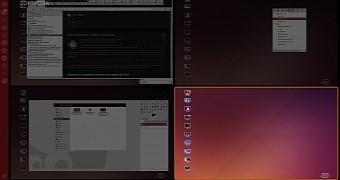
 14 DAY TRIAL //
14 DAY TRIAL //