elementary OS is a very beautiful system that doesn't really need any enhancements, but that doesn't mean there aren't any important themes out there for it. The Yellowstone GTK theme is built specifically for it and you can guess where this is going.
Many Linux users say that elementary OS actually looks a lot like Mac OS X, at least in terms of design. In fact, the two systems are pretty different and the only thing they share is the fact that they both have a dock at the bottom.
Now, if you really want to make some changes to elementary OS so that it actually looks more like Mac OS X, that can be done with great ease. Users can install the Yellowstone GTK Theme and apply it with the help of the "elementary tweaks." This tool can be downloaded from a third-party PPA:
sudo apt-get update
sudo apt-get install elementary-tweaks
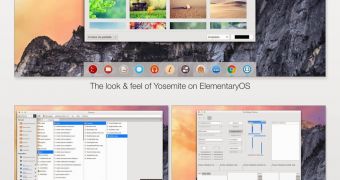
 14 DAY TRIAL //
14 DAY TRIAL //