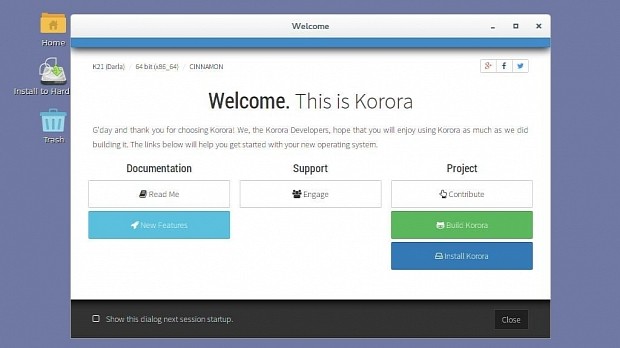I’m continuing the Korora 21 screenshot tour series with the Cinnamon edition, whose main goal is to offer a smoother experience to its users. The Korora 21 Cinnamon Edition operating system is built around the Cinnamon 2.4 graphical desktop environment, which brings several improvements to its settings, as well as an updated Nemo file manager.
If you don’t like Cinnamon and prefer GNOME, stop right here and go check our Korora 21 GNOME Edition screenshot tour, as you will see something very pretty (in our opinion).
I have to admit that I’m writing this article on an Arch Linux machine with the Cinnamon desktop environment, using the Numix theme, with the panel on top, and I love it over the layout of this Korora distribution.
Don’t get me wrong, the desktop layout looks OK, but that’s it. It’s just OK, nothing out of the ordinary, despite the fact that it includes the same beautiful icon theme that makes Korora 21 GNOME Edition so gorgeous. Take a look at the screenshot tour above, then compare it with the GNOME edition (link above), and you will see exactly what I’m talking about.
Maybe it’s just me, but the first thing I’ll do is change that desktop theme. What do you think? As usual, it is recommend to download the 64-bit edition of Korora for modern computers, and the 32-bit flavor for low-end machines or computers with old hardware components. Download Korora 21 Cinnamon Edition right now from Softpedia.

 14 DAY TRIAL //
14 DAY TRIAL //