Some users want to make their operating systems look like Mac OS X and there are a lot of themes out there that can do the job. Gnome-Cupertino –n is just one of them, but it also seems to work on Ubuntu, which is a nice change.
Most of the themes that can pull this Mac OS X transformation work on desktop environments like GNOME, MATE, Xfce, and so on, but not all of them work in Unity. The designer of this particular version made it compatible with GTK 3.10 and it works in Ubuntu as well.
“The goal is to keep it as close as possible to ambiance on the code base with the same look as the original cupertino. If that isn’t possible for an element I will prefer the look of cupertino,” said the designer on gnome-look.org.
He also explained that a GTK 3.12 is also in the works, but it will take a while. If you want to install this theme you will need to do it the old-fashioned way, by placing the folders in the appropriate locations. Then, you will have to use an application like Ubuntu Tweak to activate the theme.
You can download the gnome-cupertino –n theme right now from gnome-look.org and give it a try.
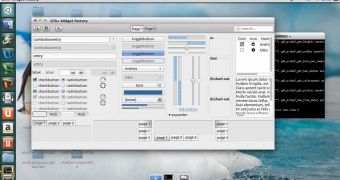
 14 DAY TRIAL //
14 DAY TRIAL //