The development team behind DNF, Fedora Linux's default package manager, used in Fedora 22 and later, has recently been updated to version 1.0.1, introducing various new features and patching nasty issues.
According to the release notes, DNF 1.0.1 is here to add a random waiting interval between 0 and 300 seconds to the dnf-automatic tool before it connects to an active Internet connection, as well as to document the repository options and SSL (Secure Sockets Layer) configuration.
It also adds support for installing DNF commands by their name, using the "dnf install dnf-command(name)" command. DNF 1.0.1 now follows semver.org's semantic versioning specifications and fixes multiple issues that have been reported by users since the previous version of the software.
For example, DNF will no longer report installed groups that don't exist, the excessive underlining on the yum2dnf manpage has been removed, an equivalent to dnf-automatic's "random_sleep" function has been added, and Python 3.3 is now required.
Lastly, the "dnf groupinstall" command no longer reports success when failing, sslclientkey and sslclientcert are now supported, and the application now states if the packages that are explicitly requested for update are installed or not. All Fedora 22 Linux users are urged to update as soon as possible.
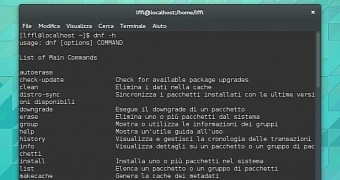
 14 DAY TRIAL //
14 DAY TRIAL //