A Softpedia user informs us today that there is an old bug in the current Ubuntu releases that affects the way Wine apps are working on the distribution. The issue being related to the Compiz compositing manager.
The issue was brought to light a couple of days ago, April 5, by an anonymous user on the Ubuntu mailing list, but it is related to a bug in Compiz that has been submitted by Nicolas Delvaux and many others back in 2012.
The problem appears to be very irritating and affects all users who use Wine apps, as tooltips do not disappear, or their shadow remains after the tooltip disappears, leading to an unusable window.
The user reports that while Wine applications work fine in other Linux distributions, the problem resides in the default configuration of the Compiz package in several official Ubuntu flavors, including Ubuntu 14.04, Ubuntu 15.04, and Ubuntu MATE 14.04.
The issue can be easily fixed by Canonical in all of their Ubuntu releases that are affected by this annoying bug, simply by adding a rule in Compiz that will detect Wine programs, as detailed below.
To fix the issue yourself, you'll have to install the compizconfig-settings-manager package, and then open the Compiz Config Settings Manager app, go under Animations, and access the "Close Animation" tab. There, you will see the following line for the Fade effect:
Normal)
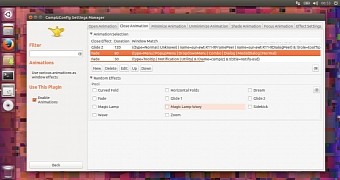
 14 DAY TRIAL //
14 DAY TRIAL //